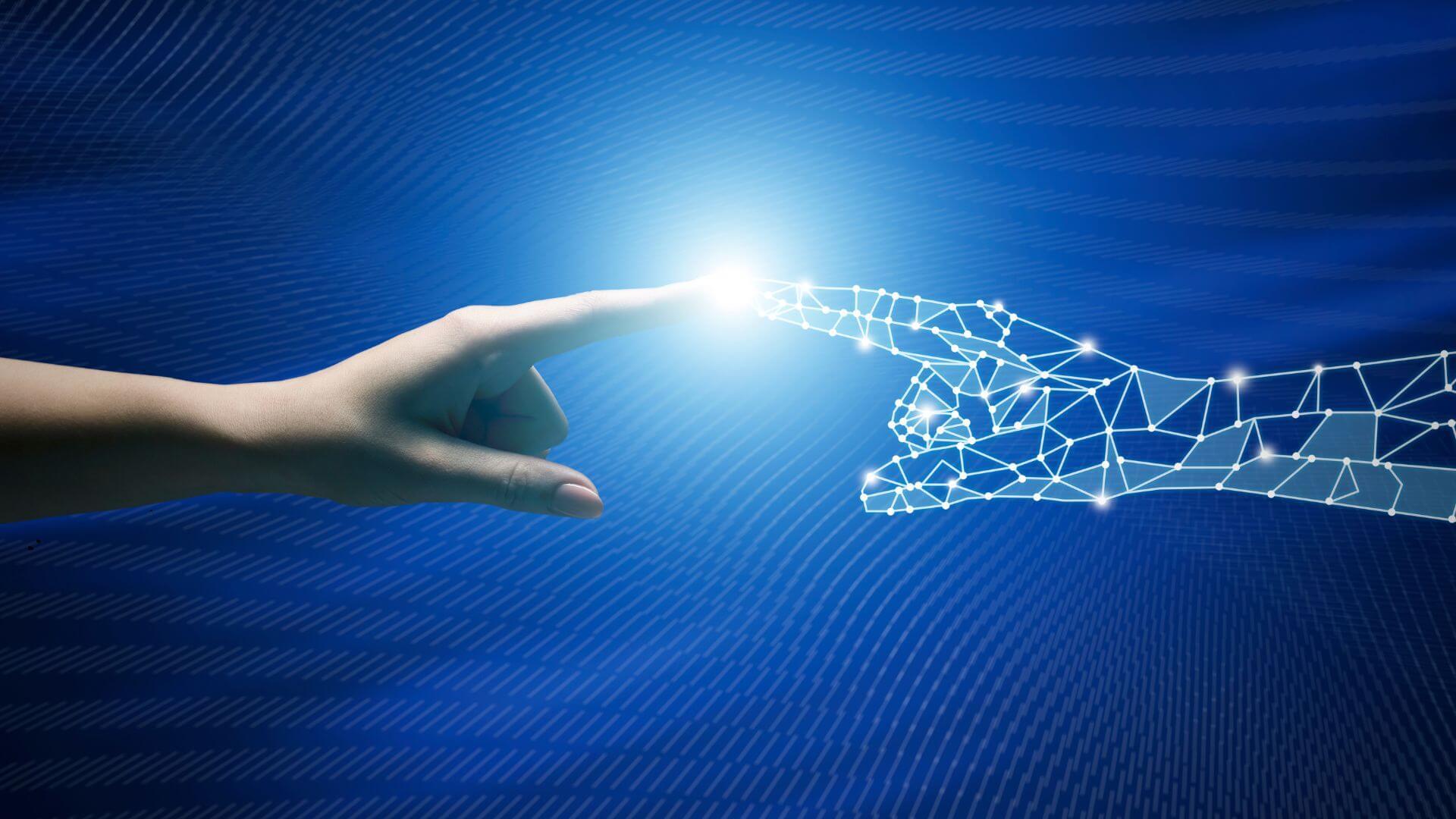
Build a website with ChatGPT’s AI!
Create a WordPress website with AI
Did you know that you don’t necessarily need to know how to code to build a website? We have several options for creating a website without writing a single line of code yourself. On this page you can read more about building a website with ChatGPT. ChatGPT is a free AI that can help you with almost anything. ChatGPT’s AI knows how to code, among other things, and is very familiar with content production and website building. The service can give you tips and advice based on your website’s challenges and goals.
Build a website with artificial intelligence
What is ChatGPT?
ChatGPT is free and very easy to use. You need to create a free account here. You can then ask a question or prompt to which the AI tool will give you the appropriate answer.
You can ask the tool to refine, reformulate, or translate its answer. You can also ask the tool to respond in a certain tone or as a famous person.
The only limit to what you can use ChatGPT for is your imagination.
5 Easy Steps – Build a Website with Artificial Intelligence
Want to build a WordPress website with ChatGPT?
1. Decide what type of website you want to build and what you plan to use it for.
2. Next, you need a web hosting service. Domainkeskus offers a comprehensive selection of WordPress web hosting packagaes to choose from.
3. Create a free account on ChatGPT’s website or alternatively you can use either Google or Facebook login.
4. Use ChatGPT to get recommendations for tools, plugins, and themes that fit your needs and what you plan to use your website for. The tool can also help you create a basic site outline and design that fits your vision.
5. Build your website on the WordPress platform, here you can also choose a theme, create pages and add content.
ChatGPT can help you get technical support and answers to any questions that arise during the creation process. If you need help, you can also contact our customer service via chat, email or phone.
By using ChatGPT as a tool to help you build your WordPress website, you can streamline the process and create a higher quality website.
Choose a hosting package and domain name
Before building your website with ChatGPT, it is important to choose a suitable domain name and WordPress hosting package. Choosing the right web hosting package will help ensure that your website performs as it should.
Look for a web hosting package with features that are important to you, such as a user-friendly control panel that simplifies the management of your website.
It is also important to consider the security features of the service provider you choose. These ensure the smooth functioning of the website without the fear of cyber-attacks or technical problems.
Design your website with artificial intelligence
The next step is to test if ChatGPT can generate code for web pages.
In this example, we asked the AI to write lines of HTML code to generate some of the pages we need. The first prompt is to create a template for your homepage with a Bootstrap responsive design.
Prompt: Create a design template for my homepage with Bootstap and include at least the following menus in the header: Homepage, services, portfolio, blog and information about us.
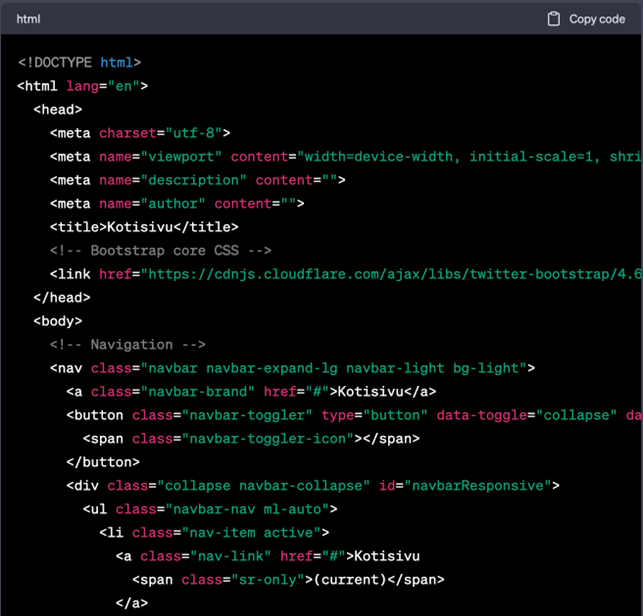
Sometimes the chatbot can stop working when it tries to write a longer script. When this happens, you have three options:
• Continue script – issue the next prompt to have ChatGPT pick up where it left off. We recommend using this method if possible to save time.
• Recreate a reply – click the button above the chat screen. This causes the chatbot to rewrite the previous answer from scratch. But you may get the same error.
• New chat – press the button in the upper left corner of the page if the previous methods do not work.
Note that you cannot rely on follow-up questions, you must start from the beginning.
The next step was to ask ChatGPT to create a blog page template with a card layout using the same method.
We intentionally left out the details of Bootstrap’s responsive design to check if it understands the context of the previous prompt.
Prompt: Create another for blog page. This should list all blog posts on the site in a card layout.
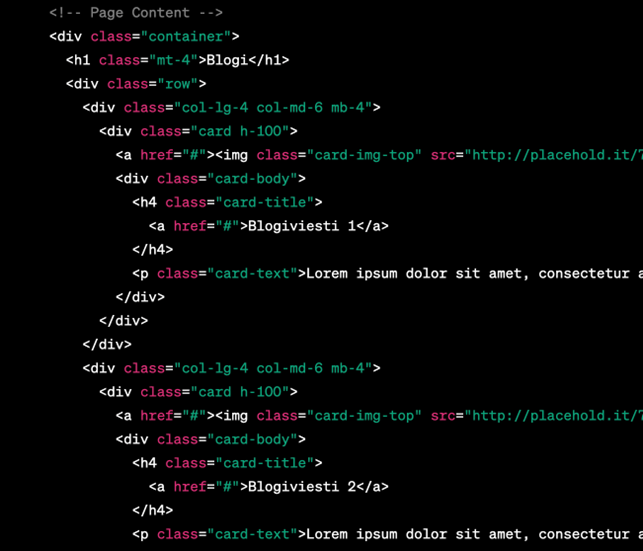
In addition to writing code for web page templates, a chatbot can also create certain elements. Here is an example of how a chatbot creates a simple contact form.
Prompt: Create a simple web page that includes a contact form. Include the following fields: name, email address, and phone number.
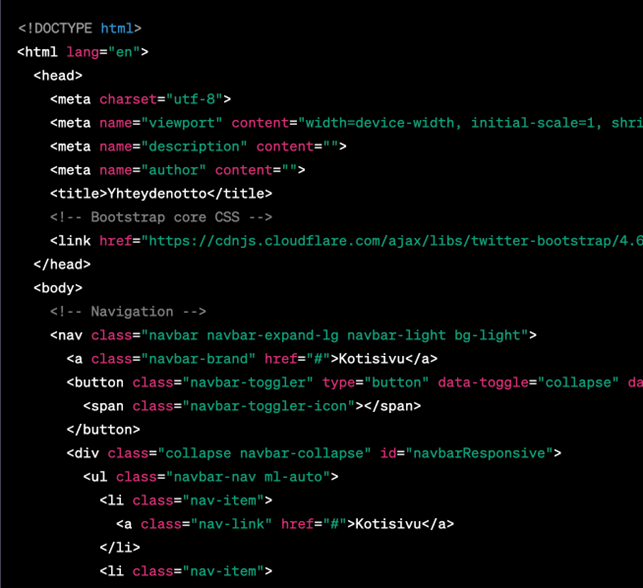
Users can also use the AI template to generate CSS code to adjust certain design elements, such as fonts, website color schemes, and element sizes.
Consider integrating ChatGPT scripts into existing WordPress themes and templates. This way, you don’t have to create templates and layouts from scratch, and you can focus on adding new design elements to your pages.
Create website content with ChatGPT
Because of its language processing capabilities, using ChatGPT to create website content is one of its most common uses. AI can generate ideas and sketches in seconds, saving time.
You can use artificial intelligence to create content for static pages and blog posts, for example.
Let’s start by asking ChatGPT to write static content like an About Us page. Be sure to include all important information about your website and business in the prompt so the chatbot understands the context.
Prompt:Write an about us page on my company’s website. My company is called Example Coffee House and it operates in the center of Helsinki in a shopping center. My cafe specializes in importing coffee beans from Brazil and offers its customers high-quality coffee with good and expert customer service. The company has been operating since 2023. Write the text to be informative, but at the same time easy to read and light.
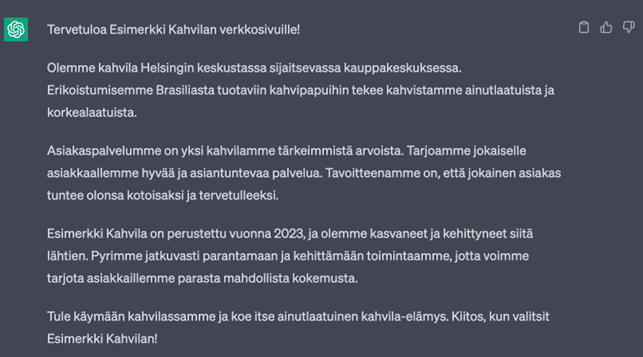
ChatGPT can also help you write a blog post for your website. You can include specific phrases based on your keyword analysis to make the blog more SEO friendly. We asked ChatGPT to create a blog post about the evolution of coffee shop culture over the past 25 years.
Prompt: Write a blog post about the development of coffee shop culture over the past 25 years. Include at least the words: specialty coffee, coffee bean, cafe culture and Brazilian coffee in the text. Write at least 300 words. Include French dashes and clear sentences. The style of the text should be easy to read and instructive.
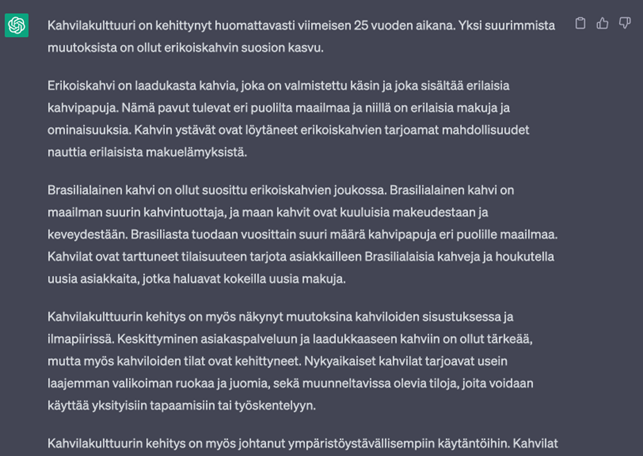
If you have a specific target audience in mind, you can ask the AI model to create website content in a specific style that is easy to read and specific to the selected target group.
For example, you can ask an AI to explain the same topic in simple language to eighth graders.
Prompt: Explain the differences between the most popular coffee bean varieties as if I were an eighth grader.
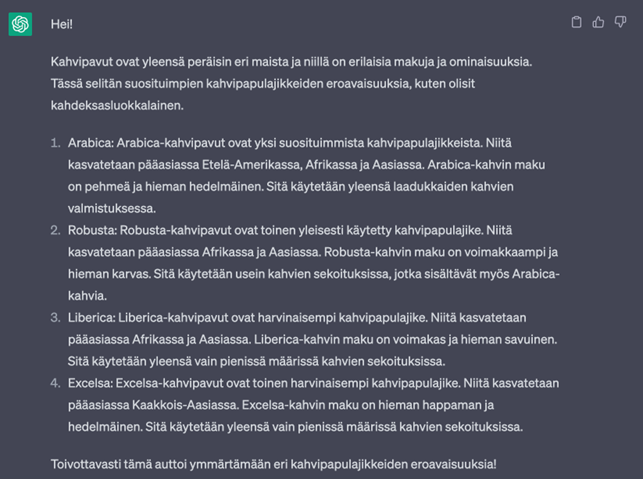
Remember that ChatGPT and other AI copywriting and content creation tools cannot write perfect content for your website. Human proofreading and editing are still necessary to ensure content quality.
Issues and limitations of using ChatGPT when building a website
Although ChatGPT surpasses the capabilities of existing AI-powered tools, it still has some limitations.
At the moment, the most obvious problem is related to the accuracy of the information. An AI model can provide the user with a believable but wrong answer. This is because it cannot manage all the data.
ChatGPT’s information comes primarily from 2021 data. When OpenAI feeds information from 2022 into the model, it may produce incorrect or outdated information for questions related to a more current topic.
Therefore, the user must check ChatGPT’s responses before applying them to their project. Neglecting the process of human editing of AI-generated online content can lead to a bad brand reputation by spreading misinformation.
The same applies to the technical side. When building a website with AI, it’s best to test the code it generates with services like Replit before adding it to your site.
What else can artificial intelligence be used for?
ChatGPT can help with various web development project tasks
For example, a Full Stack developer can use it
• To create code snippets and examples to implement certain functions or features.
• To answer technical questions related to a website building project, such as explaining a specific programming concept or best practices.
• Obtain recommendations for tools, libraries, and resources to streamline the development process and improve efficiency. Additionally, this AI model can help users write a basic site outline, design a website and templates, and generate content ideas.
Complex AI
How does ChatGPT work?
ChatGPT uses a machine learning technique called Natural Language Processing (NLP). It allows computers to understand, interpret and produce human language by combining aspects of linguistics and computer science
In fact, most tools like Google Translate and Siri that offer features like word suggestions, plagiarism detection, and proofreading also use the NLP model.
What sets OpenAI apart is that it trains ChatGPT using the RLHF (Reforcement Learning from Human Feedback) method. This means that human feedback is used to measure and rate responses based on their quality.
In addition, engineers use the Proximal Policy Optimization (PPO) algorithm to strengthen the learning process and produce more realistic responses from ChatGPT.
According to OpenAI, ChatGPT can imitate the conversation pattern of humans. The dialog format allows the chatbot to answer follow-up questions, admit mistakes, challenge invalid states and reject inappropriate requests.
These aspects make ChatGPT much more advanced than current AI assistants such as Siri or Alexa, as they are not trained to engage in back-and-forth conversations.
Conclusion
Significant advances in artificial intelligence make web development powered by artificial intelligence possible.
ChatGPT can help you create websites by generating the necessary code snippets and providing various recommendations to speed up the development process.
However, ChatGPT and other AI-powered tools, including AI online environments, have some limitations. For example, they can produce the wrong answer to your question or respond to harmful instructions.
That’s why it’s important to remember that while using ChatGPT can help save time, it’s still a good idea to review all AI-generated content before publishing your AI-generated web pages.
Frequently asked questions about using ChatGPT in website development:
- Is there a fee to use ChatGPT in connection with the website?
Answer: There may be a fee to use ChatGPT depending on how it is used on the website. If you only use ChatGPT occasionally, it can be free. If you use ChatGPT more, you may need to pay for it.
- Do I need to be a technical expert to use ChatGPT with my website?
Answer: You don’t need to be a technical expert to use ChatGPT on a website. Implementing ChatGPT can be easy if you have the necessary tools and instructions, such as the API.
- Can ChatGPT replace a human in website customer service tasks?
Answer: ChatGPT may not be able to completely replace a human in customer service tasks, but it can help lighten the workload of customer service agents by answering simple questions and providing personal service to customers.
